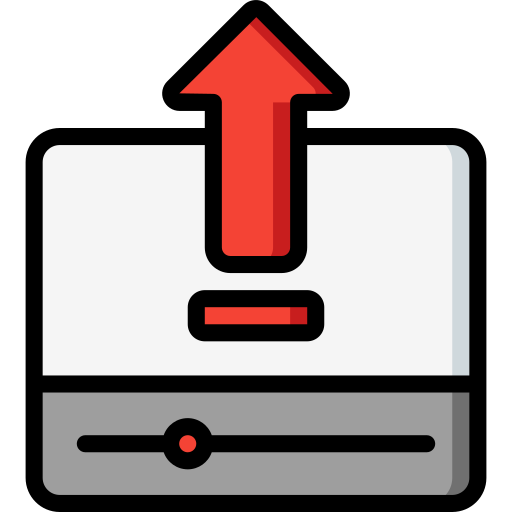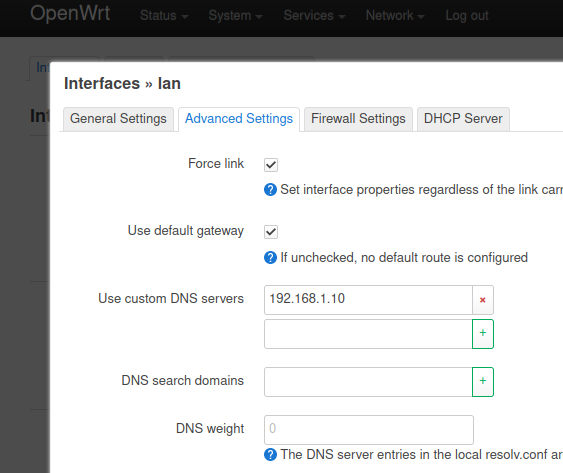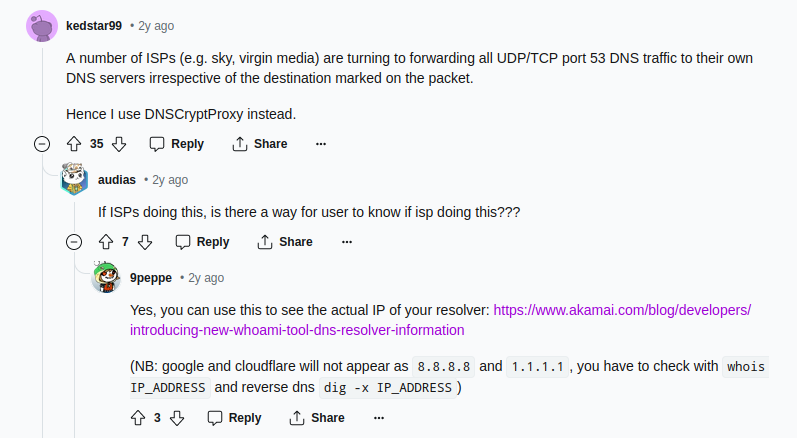Finding hidden DNS upstream
Configure Pi-hole Upstream DNS Servers
Each DNS server address is configured within two files /etc/pihole/setupVars.conf and /etc/dnsmasq.d/01-pihole.conf. By default, Pi-hole will use Google’s DNS servers.
Edit Pi-hole Setup Variables.
1
nano /etc/pihole/setupVars.conf
Edit Dnsmasq configuration file.
1
nano /etc/dnsmasq.d/01-pihole.conf
Restart Pi-hole DNS service for changes to take affect.
1
pihole restartdns
Configure Openwrt Upstream DNS for LAN interface
Good to know if your ISP is overriding your DNS, If yes use DNSCrypt
This post is licensed under CC BY 4.0 by the author.